Autodesk Technologist with Information about Stormwater Management Model (SWMM) for watershed water quality, hydrology and hydraulics modelers (Note this blog is not associated with the EPA). You will find Blog Posts on the Subjects of SWMM5, ICM SWMM, ICM InfoWorks, InfoSWMM and InfoSewer.
Friday, July 26, 2013
Export from WeatherUnderground using the CSV File Export Option to InfoSWMM
Time Step Selection in InfoSWMM and SWMM5
 |
| Figure 1: Relationship between the rainfall, hydrology and hydraulic time steps. |
 |
Figure 2: Relationship between the minimum, average and maximum simulation time steps and the report time step.
|
InfoSewer Flow Attenuation Sensitivity
InfoSewer Inflow Control for a PUMP
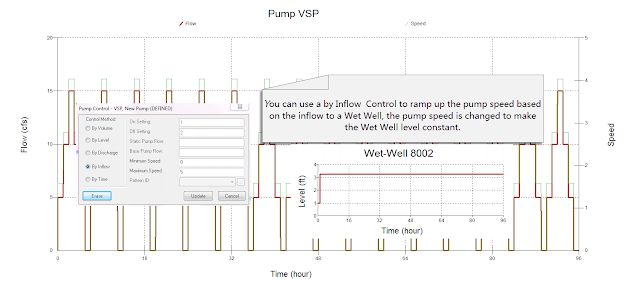
InfoSewer Maximum Number of Segments Sensitivity
Tuesday, July 23, 2013
Smoother Switching Between Pumps in SWMM 5 - A better simulation of a VSP?
 |
| Figure 1. Example RTC Rules and VSP Pumps in a SWMM 5 model. |
 |
| Figure 2. The Pump Curve Used for all 3 Pumps |
 |
| Figure 3. The Pump Setting for all Three Pumps |
 |
| Figure 4. Pump Control Curve for Pump 1. The Pump has a Setting of ¼ between 0.5 and 3 feet at the node Wet Well and zero otherwise. |
 |
| Figure 5. Pump Control Curve for Pump 2. The Pump has a Setting of 1/2 between 3 and 5 feet at the node Wet Well and zero otherwise. |
 |
| Figure 6. Pump Control Curve for Pump 3. The Pump has a Setting of 1 above 5 feet at the node Wet Well and zero otherwise. |
 |
| Figure 7. The Flow in all 3 Pumps. |
 |
| Figure 8. The total flow from all three Pumps to the downstream node. |
Friday, July 19, 2013
Leaping Weir Example in SWMM 5 and InfoSWMM, Alternative
This is an example SWMM 5 model that can be imported into InfoSWMM or H2OMap SWMM using the Exchange/Import Command. The low flow falls over the berm of the leaping weir into a rectangular open channel but the the "falls" is governed by an OULET Depth/Discharge Type in SWMM 5. The flow increases in the OUTLET until a depth of 1 feet is reached where the weir starts to operate. The OUTLET increases in flow from zero to 1 feet but still flows at a reduced rate when the weir starts to operate. The weir stops flowing when the depth goes below 1 foot on the berm.
SWMM 5 Input File Link
Background Image
 |
| Leaping Weir With Low Flow Depth/Discharge OUTLET |
Tuesday, July 9, 2013
H2OMAP Sewer and InfoSewer DB Queries to find Loading Manholes
Thursday, July 4, 2013
How to Use Group Delete to Make A Smaller Model in SWMM 5
- Label or Tag all of your Subs as Out and make the one you really want to simulate called Domain
- Select the whole model using the Select All command
- Delete all Subs with Out and only the Domain will remain
Monday, July 1, 2013
Calibration data in H2OMAP SWMM, InfoSWMM and SWMM 5 does NOT have to be at the same time step
Calibration data in H2OMAP SWMM, InfoSWMM and SWMM 5 does NOT have to be at the same time step pic.twitter.com/S1leombWqs
— RDickinson (@RDickinson) July 1, 2013
Saturday, June 29, 2013
Canada Day and a SWMM 5 Model with Flow Dividers
Happy Canada Day, A SWMM 5 Model with Canada Day as the WaterMark along with an Interesting SWMM 5 Model with Flow Dividers - it only works in Kinematic Wave Mode
Flow Divider Inp File
Canada Day Image

Wednesday, June 26, 2013
Check out my animated twitter snapshot
Check out my animated twitter snapshot. https://t.co/G5L0jwPAJ1
— RDickinson (@RDickinson) June 26, 2013
Tuesday, June 25, 2013
Cities Are a New Kind of Complex System: Part Social Reactor, Part Network
Cities Are a New Kind of Complex System: Part Social Reactor, Part Network
Monday, June 24, 2013
Two Pass InfoSewer Solution
🔰The Two-Pass InfoSewer Solution method refines the estimation of flow within sewer networks by employing a dual-stage analysis. Initially, in the first pass, the system calculates the loads at each manhole and subsequently deduces the flow in the connecting links. This initial flow estimation is utilized to determine the preliminary depth-to-diameter ratio (d/D), the values of which you are presently mapping.
🔰Subsequently, the second pass of the solution process takes place. This stage is critical as it accounts for complex hydraulic phenomena, including backwater effects, surcharge conditions, and pressurized flow. It is during this phase that the depth-to-diameter ratio is adjusted, often resulting in an increased d/D value compared to the initial pass. This adjusted d/D is depicted in the Hydraulic Grade Line (HGL) plot.
🔰Utilizing the adjusted d/D from the second pass provides a more accurate indication of pipeline capacity and performance, particularly identifying pipes operating at or above 75% fullness. This metric is essential for effective sewer system management, offering a clearer insight into the potential for overflow and the need for infrastructural intervention.
Sunday, June 23, 2013
Massive Flooding In Alberta Canada Forces 75,000 To Flee
Massive Flooding In Alberta Canada Forces 75,000 To Flee
Heavy precipitation extremes, which sometimes result in river flooding, have been increasing in much of the U.S. east of the Mississippi River. Credit: Climate Central.
How to Find Duplicate Links in InfoSWMM
2. Made an output DBF table using the summary command of the Open Attribute Table of Arc Map
3. Joined the output DBF table to the Junction layer
4. Labeled all Nodes that had more than one outgoing link
5. You can see on the screen the possible duplicate links and decide which are valid and which are not allowed
How to Find Duplicate Links in InfoSWMM pic.twitter.com/BUJvhIkGnd
— RDickinson (@RDickinson) June 23, 2013
Friday, June 21, 2013
The meaning of Geom1, Geom2, Geom3 and Geom4 in InfoSWMM and H2OMap SWMM
The meaning of Geom1, Geom2, Geom3 and Geom4 in InfoSWMM and H2OMap SWMM pic.twitter.com/ChdI3IQq6t
— RDickinson (@RDickinson) June 21, 2013
Thursday, June 20, 2013
All of the rivers in the USA
Photo: mishagl: All of the rivers - Perhaps inspired by All Streets, Ben Fry’s map of all the streets in the... http://t.co/4xO9KdIdtP
— RDickinson (@RDickinson) June 20, 2013
Wednesday, June 19, 2013
Liu Yang introduces delegates to GIS-Based design solution InfoSewer at a packed @innovyze UK User Group
Liu Yang introduces delegates to GIS-Based design solution InfoSewer at a packed @innovyze UK User Group http://t.co/wD4Y11Wnkx
— Innovyze (@Innovyze) June 19, 2013
Monday, June 17, 2013
H2S Modeling in InfoSewer
H2S Modeling in InfoSewer, the basic model needs pic.twitter.com/OyfeMekrUU
— RDickinson (@RDickinson) June 17, 2013
Saturday, June 15, 2013
How to Use Excel to Make Random X, Y Coordinates in SWMM 5
| Node | X | Y | Rand X | Rand Y |
|---|---|---|---|---|
| A | 2465753425 | -1799501868 | 1114137518 | -1734364827 |
| B | 1220423412 | -915317559.2 | 959332294.5 | -427183555.6 |
| C | 1207970112 | -2970112080 | 939805860 | -417442286.9 |
| D | -485678704.9 | 2970112080 | -172000249.5 | 1835904922 |
| E | -2789539228 | 1388542964 | -2050647732 | 326604825.1 |
| F | -4221668742 | -130759651.3 | -3537896272 | -59872442.99 |
Friday, June 14, 2013
How to Estimate the Needed Time Step for your Model using DB Tools in InfoSWMM
How to Estimate the Needed Time Step for your Model using DB Tools in InfoSWMM pic.twitter.com/zpoZyNPQaq
— RDickinson (@RDickinson) June 14, 2013
How to Make Custom Labels in InfoSWMM and InfoSewer
How to Make Custom Labels in InfoSWMM and InfoSewer pic.twitter.com/ikx0dxsl01
— RDickinson (@RDickinson) June 14, 2013
Thursday, June 13, 2013
How to simulate a Quasi Steady Run in InfoSWMM, H2OMap SWMM or SWMM 5
How to simulate a Quasi Steady Run in InfoSWMM, H2OMap SWMM or SWMM 5 pic.twitter.com/4un4P19HFo
— RDickinson (@RDickinson) June 14, 2013
Monday, June 10, 2013
Steps in Merging Two InfoSWMM Models without any Scenarios
Steps in Merging Two InfoSWMM Models without any Scenariostwitpic.com/cwik9h
— RDickinson (@RDickinson) June 10, 2013
Wednesday, June 5, 2013
Wikipedia Traffic for the SWMM versus EPANET Articles
Tuesday, June 4, 2013
Losses from a Subcatchment in SWMM 5 are composed of Evaporation + Infiltration = Total Losses
Losses from a Subcatchment in SWMM 5 are composed of Evaporation + Infiltration = Total Lossestwitpic.com/cv8oc5
— RDickinson (@RDickinson) June 4, 2013
Sunday, June 2, 2013
Applicazione di tecnologie BMP ai sistemi di drenaggio urbano , It is about SWMM 5 and LID's
Applicazione di tecnologie BMP ai sistemi di drenaggio urbano
 |
| Figure 1, Applicazione di tecnologie BMP |
Thursday, May 30, 2013
How to Use Map Display to show flooding in H2OMap SWMM
How to Use Map Display to show flooding in H2OMap SWMMtwitpic.com/cubswl
— RDickinson (@RDickinson) May 30, 2013
Making Wastewater Systems Smarter
Link http://www.innovyze.com/news/1494/Making_Wastewater_Systems_Smarter
 |
| Making Wastewater Systems Smarter |
Wednesday, May 29, 2013
Monday, May 27, 2013
Top Width of LID is Important for a Swale in the Subcatchment Dialog
Top Width of LID is Important for a Swale in the Subcatchment Dialog twitpic.com/ctmvrq
— RDickinson (@RDickinson) May 27, 2013
Thursday, May 23, 2013
Two Methods to Calibrate RDII RTK parameters in H2OMAP SWMM and InfoSWMM
2. The RDII Analyst uses a Genetic Algorithm to Calibrate the RTK parameters for one location using monitored rainfall and flow data. This calibration does not take into account the hydraulic routing in the network.
 |
| Figure 1. RDII Analyst and GA Calibrator |
If you use the DOS Version of SWMM 5 be careful to NOT have spaces in directory names
If you use the DOS Version of SWMM 5 be careful to NOT have spaces in directory names twitpic.com/csq2kj
— RDickinson (@RDickinson) May 24, 2013
InfoSWMM can import H2OMAP Sewer, InfoSewer and H2OMAP SWMM models
InfoSWMM can import H2OMAP Sewer, InfoSewer and H2OMAP SWMM models twitpic.com/csq1dp
— RDickinson (@RDickinson) May 24, 2013
Representation of Surcharging in 1D Open Channels in InfoWorks ICM and CS
Representation of Surcharging in 1D Open Channels in InfoWorks ICM and CS blog.innovyze.com/2013/05/23/rep…
— RDickinson (@RDickinson) May 23, 2013
Wednesday, May 22, 2013
GA Calibration Options in InfoSWMM help find the best parameters
GA Calibration Options in InfoSWMM help find the best parameterstwitpic.com/cse4qp
— RDickinson (@RDickinson) May 22, 2013
Tuesday, May 21, 2013
Nodes in InfoSWMM and H2OMAP SWMM
How to Make a New GeoDataBase in InfoSWMM or InfoSewer
How to Make a New GeoDataBase in InfoSWMM or InfoSewertwitpic.com/cs6iul
— RDickinson (@RDickinson) May 21, 2013
Sunday, May 19, 2013
The detailed LID Modeling Report in InfoSWMM and H2OMap SWMM is made for the Show Detailed Output Command
>
The detailed LID Modelingt Report in InfoSWMM and H2OMap SWMM is made for the Show Detailed Output Commandtwitpic.com/crp3sh
— RDickinson (@RDickinson) May 19, 2013
Saturday, May 18, 2013
Five Parameters beside the Maximum Time Step that help control simulation length in InfoSWMM and SWMM
Five Parameters beside the Maximum Time Step that help control simulation length in InfoSWMM and SWMM 5twitpic.com/crhplqFYI, If you like twitter and like to center your embeded tweets add this to the custom twitter code How to center your embedded tweets class="twitter-tweet tw-align-center">
— RDickinson (@RDickinson) May 18, 2013
Thursday, May 9, 2013
Four Key Parameters to Control Your Model, Time Step, Iterations, Time Step Lengthening and Hot Start File
Four Key Parameters to Control Your Model, Time Step, Iterations, Time Step Lengthening and Hot Start Filetwitpic.com/cpfht1
— RDickinson (@RDickinson) May 9, 2013
Wednesday, May 8, 2013
From 3QD - THE MATHEMATICS OF ROUGHNESS
THE MATHEMATICS OF ROUGHNESS
Benoit Mandelbrot, the brilliant Polish-French-American mathematician who died in 2010, had a poet’s taste for complexity and strangeness. His genius for noticing deep links among far-flung phenomena led him to create a new branch of geometry, one that has deepened our understanding of both natural forms and patterns of human behavior. The key to it is a simple yet elusive idea, that of self-similarity.
To see what self-similarity means, consider a homely example: the cauliflower. Take a head of this vegetable and observe its form—the way it is composed of florets. Pull off one of those florets. What does it look like? It looks like a little head of cauliflower, with its own subflorets. Now pull off one of those subflorets. What does that look like? A still tinier cauliflower. If you continue this process—and you may soon need a magnifying glass—you’ll find that the smaller and smaller pieces all resemble the head you started with. The cauliflower is thus said to be self-similar. Each of its parts echoes the whole.
Other self-similar phenomena, each with its distinctive form, include clouds, coastlines, bolts of lightning, clusters of galaxies, the network of blood vessels in our bodies, and, quite possibly, the pattern of ups and downs in financial markets. The closer you look at a coastline, the more you find it is jagged, not smooth, and each jagged segment contains smaller, similarly jagged segments that can be described by Mandelbrot’s methods. Because of the essential roughness of self-similar forms, classical mathematics is ill-equipped to deal with them. Its methods, from the Greeks on down to the last century, have been better suited to smooth forms, like circles. (Note that a circle is not self-similar: if you cut it up into smaller and smaller segments, those segments become nearly straight.)
Only in the last few decades has a mathematics of roughness emerged, one that can get a grip on self-similarity and kindred matters like turbulence, noise, clustering, and chaos. And Mandelbrot was the prime mover behind it.
Thursday, May 2, 2013
Wednesday, May 1, 2013
Flooding Options in a SWMM 5 Manhole
Flooding Options in a SWMM 5 Manholetwitpic.com/cnfwcd
— RDickinson (@RDickinson) May 1, 2013
InfoSWMM: A 2030 AI-Assisted Study Guide
InfoSWMM: A 2030 AI-Assisted Study Guide delete InfoSWMM: A 2030 AI-Assisted Study Guide A comprehensive study guide for someone in 2030...
-
@Innovyze User forum where you can ask questions about our Water and Wastewater Products http://t.co/dwgCOo3fSP pic.twitter.com/R0QKG2dv...
-
Soffit Level ( pipe technology ) The top point of the inside open section of a pipe or box conduit. The soffit is the ...
-
Engine Error Number Description ERROR 101: memory allocation error. ...





















